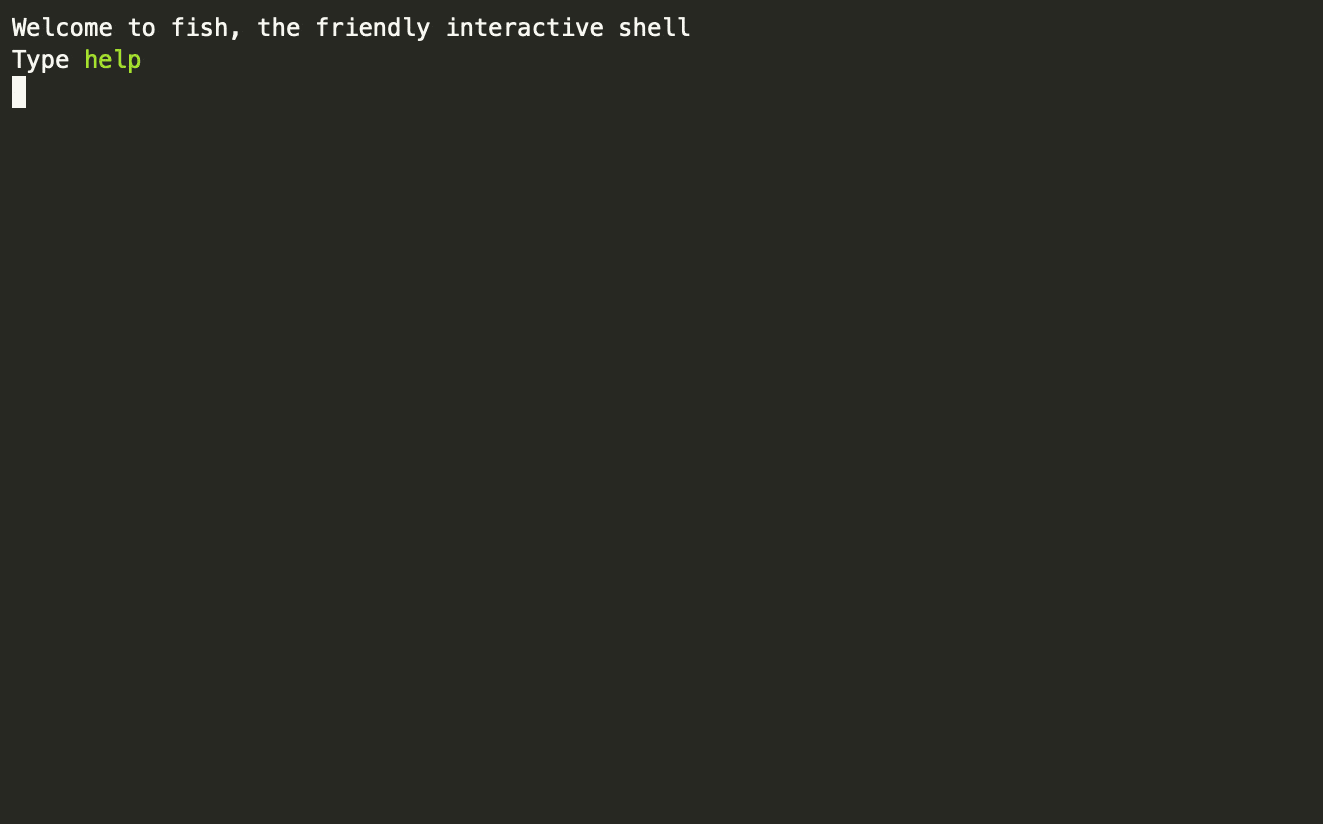This blog will discuss how to Import Public Certificates into Java’s trustStore.
When a server changed its HTTPS SSL certificate, our older version of Java did not recognize the root certificate authority (CA). and got the below error.
Caused by: javax.net.ssl.SSLHandshakeException: sun.security.validator.ValidatorException: PKIX path building failed: sun.security.provider.certpath.SunCertPathBuilderException: unable to find valid certification path to requested targetTo Fix Problem
We need to Import the root certificate of a certificate authority (CA who signs or generates the HTTPS/SSL certificate for the website ) in Java trustStore which is in jre/lib/security/cacerts.
We can get the root certificate in two ways.
- Export from a browser.
- using OpenSSL in the Command Line.
Suppose we are getting SSLHandshakeException while connecting the www.google.com
Step 1
Export from a browser like Chrome.
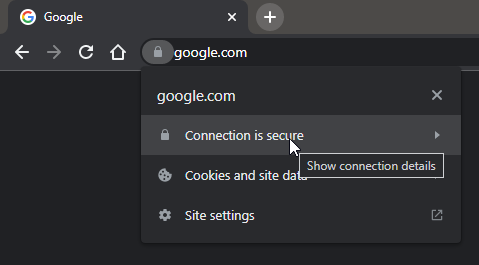
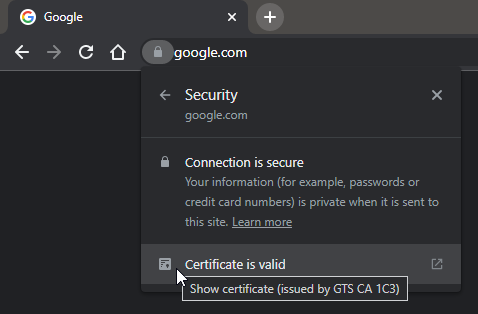
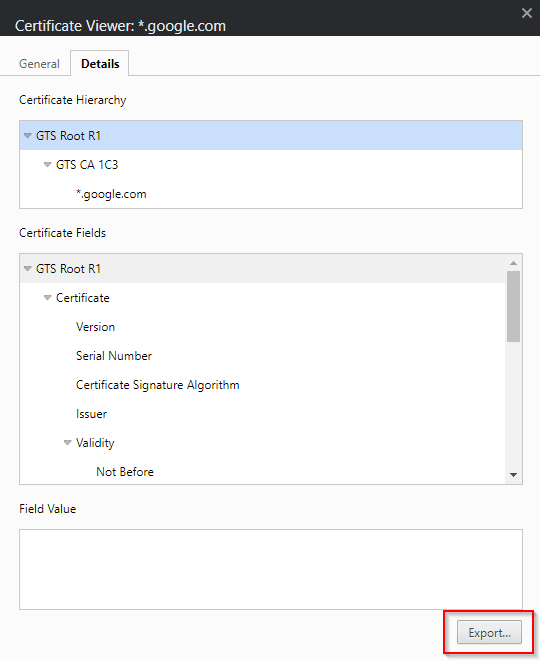
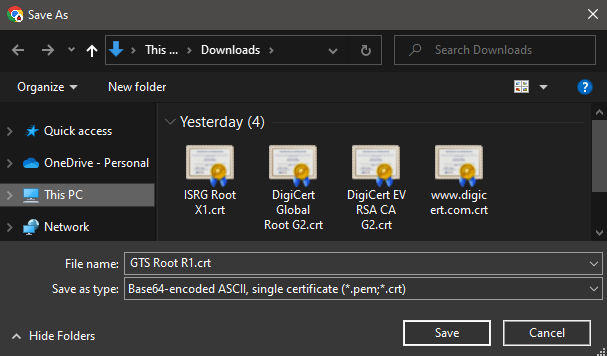
Export Using OpenSSL in the Command Line
echo | openssl s_client -connect "www.google.com:443" 2>/dev/null | openssl x509 > certificate.pemYou Can Execute the above cmd in Linux Shell or Git Bash Shell On Windows.
Step 2
Import the .crt or .pem file in the Java trustStore using Java keytool
Change the alias in the below command before executing.
/jre/bin/keytool -importcert -cacerts -noprompt -alias <alias> -file certificate.pem -storepass changeitDone. Now you can restart your Java Application.
Java SSL Tools
For doing in an easy way you can use java-ssl-tools (jssl)
To ping, install, or uninstall the certificate.